The following methods are available for updating records in Informatica MDM:
- Service Integration Framework (SIF).
- Data Steward option in the Hub console.
- User Interface/Postman utilizing the Business Entity Services (BES).
Service Integration Framework (SIF):
Within SIF, the PUT API can be utilized to Create or update record. To implement this, it is necessary to configure it in SOAP. Please refer to the detailed steps for configuration
Here is how the PUT request looks like once your configuration is done.
 |
Please note there are few other option you can choose TrustOverrideField,TrustEnabledField,MatchPathField,TimelineFields(periodstartdate,periodenddate) etc..but for this example we will ignore these options.
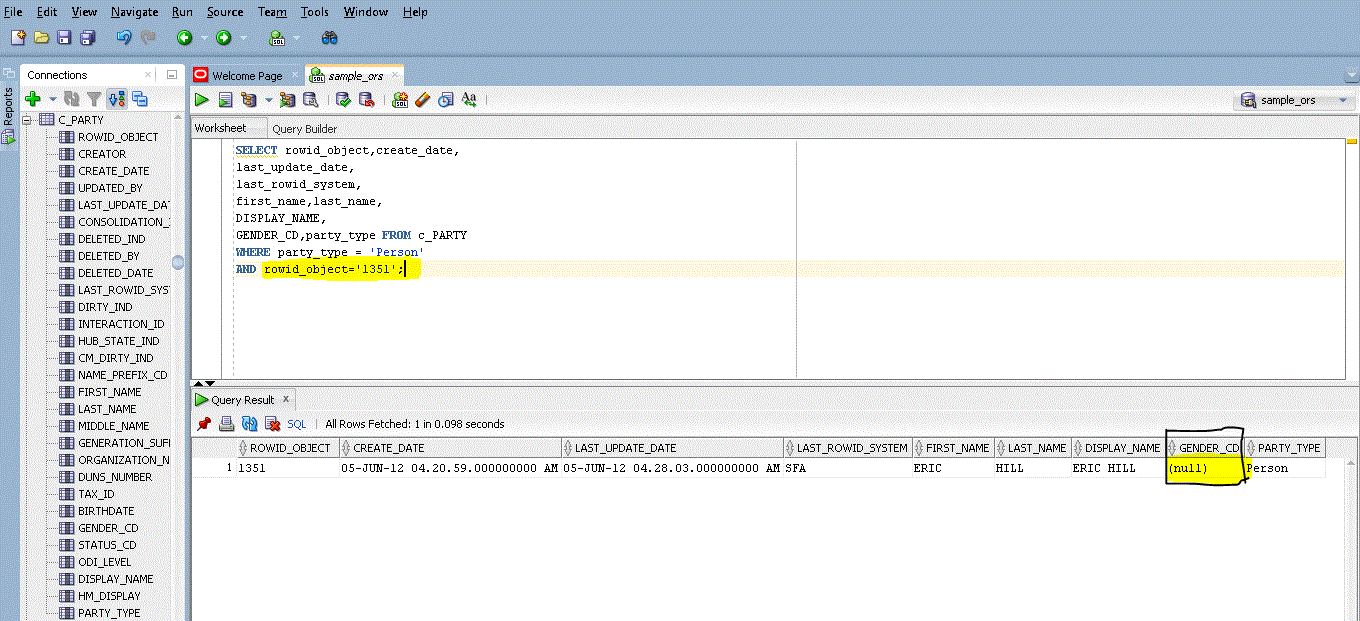 We have a two options to update the "Gender_cd", one using same Pkey_src_object, rowid_system, second option insert new xref entry for same rowid_object, in this option new pkey_src value will be generated atomically.
We have a two options to update the "Gender_cd", one using same Pkey_src_object, rowid_system, second option insert new xref entry for same rowid_object, in this option new pkey_src value will be generated atomically.Option 1:- Using Same Pkey_Src & Rowid_System.
Option 2:- Using Rowid_Object & Rowid_System.
Option 1:- Using Same pkey_src and Rowid_system
To know these details, needs to get to xref table for C_PARTY, i:e C_PARTY_XREF
username & password :- User having read write privilege's to the base object.OrsId:- Get this details from hub console under Database workbench.System Name: Provide the Source system name(Rowid_System) .rowid: Rowid_Object,sourcekey: which is pkey_src_object from C_PARTY_XREF table.siperianObjectUid:- which is base object table i:e "BASE_OBJECT.C_PARTY"
Below is the sample PUT xml used to update Gender_Cd
<soapenv:envelope xmlns:soapenv="http://schemas.xmlsoap.org/soap/envelope/" xmlns:urn="urn:siperian.api">
<soapenv:header>
<soapenv:body>
<urn:put>
<!--Optional:-->
<urn:username>admin</urn:username>
<!--Optional:-->
<urn:password>
<urn:password>admin</urn:password>
<urn:encrypted>false</urn:encrypted>
</urn:password>
<urn:orsid>orclpdb-SAMPLE_ORS</urn:orsid>
<urn:recordkey>
<urn:systemname>SFA</urn:systemname>
<urn:rowid>1351</urn:rowid>
<urn:sourcekey>1351</urn:sourcekey>
</urn:recordkey>
<urn:record>
<!--You have a CHOICE of the next 6 items at this level-->
<urn:field>
<!--You have a CHOICE of the next 5 items at this level-->
<urn:stringvalue>M</urn:stringvalue>
<urn:name>gender_cd</urn:name>
</urn:field>
<urn:siperianobjectuid>BASE_OBJECT.C_PARTY</urn:siperianobjectuid>
</urn:record>
<urn:generatesourcekey>false</urn:generatesourcekey>
</urn:put>
</soapenv:body>
</soapenv:header></soapenv:envelope>Verify the details in Database for the rowid_object
Now let's explore Option-2 i:e using Rowid_Object
As part of this we are going to make couple of changes
As part of this we are going to make couple of changes
- comment the attribute "sourceKey", because system will auto generate the pkey_src_Object
- change the value to "true" for generateSourceKey attribute.
Here is the PUT request after making above changes
<soapenv:Envelope xmlns:soapenv="http://schemas.xmlsoap.org/soap/envelope/" xmlns:urn="urn:siperian.api">
<soapenv:Header/>
<soapenv:Body>
<urn:put>
<urn:username>admin</urn:username>
<urn:password>
<urn:password>admin</urn:password>
<urn:encrypted>false</urn:encrypted>
</urn:password>
<urn:orsId>orclpdb-SAMPLE_ORS</urn:orsId>
<urn:recordKey>
<urn:systemName>Admin</urn:systemName>
<urn:rowid>931</urn:rowid>
<!-- <urn:sourceKey>1351</urn:sourceKey> -->
</urn:recordKey>
<urn:record>
<urn:field>
<urn:stringValue>M</urn:stringValue>
<urn:name>gender_cd</urn:name>
</urn:field>
<urn:siperianObjectUid>BASE_OBJECT.C_PARTY</urn:siperianObjectUid>
</urn:record>
<urn:generateSourceKey>true</urn:generateSourceKey>
</urn:put>
</soapenv:Body>
</soapenv:Envelope>below the xref snapshot for this rowid_object = 931










No comments:
Post a Comment